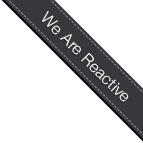First, beware that if you notice a lock icon in the header of an
Episode it is purchased but still locked. It means you have not
played through the preceding Episode. It will remain locked until
that prior Episode is completed. Also, if you are on iOS and see a
price tag icon you can press the Restore Purchases button on the
Store Screen. Enter your Apple ID and all episodes you previously
purchased should then be available for download. If neither of these
solutions addresses your concern, please don't hesitate to email us
at
support@reactivestudios.net
with EPISODES in the subject.